5 Secret WhatsApp Tips & Tricks You Don’t Know.
Here are 5 secret WhatsApp tips and tricks that you may not know and are very useful.WhatsApp is an amazing app with over 5B+ users across the world.
So, these people give their reviews and ratings to WhatsApp and on these bases WhatsApp continuously updates it’s features to make it’s use easy and smart for people.

So, you may left unaware by these updates.That’s why we are trying to give you 5 secret WhatsApp tips & tricks that you may not know. So,let’s start about these secret tips and tricks.
- 1•Hide Blue Ticks
The blue ticks you see next to messages are useful as it alerts a user when messages are sent through and read. Those blue ticks can prove to be troublesome when you don’t reply to a person instantly. The solution: turn off your read receipts. Here’s how to do it: Go to Settings -> Account -> Privacy and then untick the “Read Receipts” box. There is, however, a limitation. Keep in mind that the feature won’t disable the read receipts for the group chat.
2•Multiple People In A Group Video Calling.
This is one of the latest update of WhatsApp and it may be a hidden or secret feature of WhatsApp for many users.You can enjoy video calling by adding upto 4 participants at a time.
It will not effect the video call quality and anything else but, you can come in contact with many people.
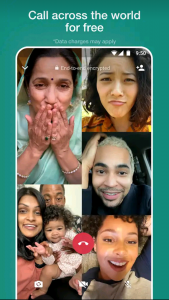
3•Watch Live Location.
This is an awesome feature that WhatsApp holds.This feature allows to access any location live.It helps you during your journey to access a particular location.
Live location will be on your WhatsApp app which is sent by any of your friend and you can access a place by that.So, WhatsApp has made your journey very easy too.

4•Set Wallpaper For Particular Chat.
It’s really amazing from all these 5 secret WhatsApp tips and tricks that you can set your own wallpaper for a particular contact or group.For this,open contact and then click settings>>Wallpaper>>Select From Gallery or take image. This is the method to set wallpaper.
5•Privacy.
WhatsApp has focused much on your privacy and all the messages are remained end-to-end encrypted which means no one from outside can read them.
So, these were 5 secret whatsapp tips and tricks that are very useful for you.Share these tricks with friends too.
